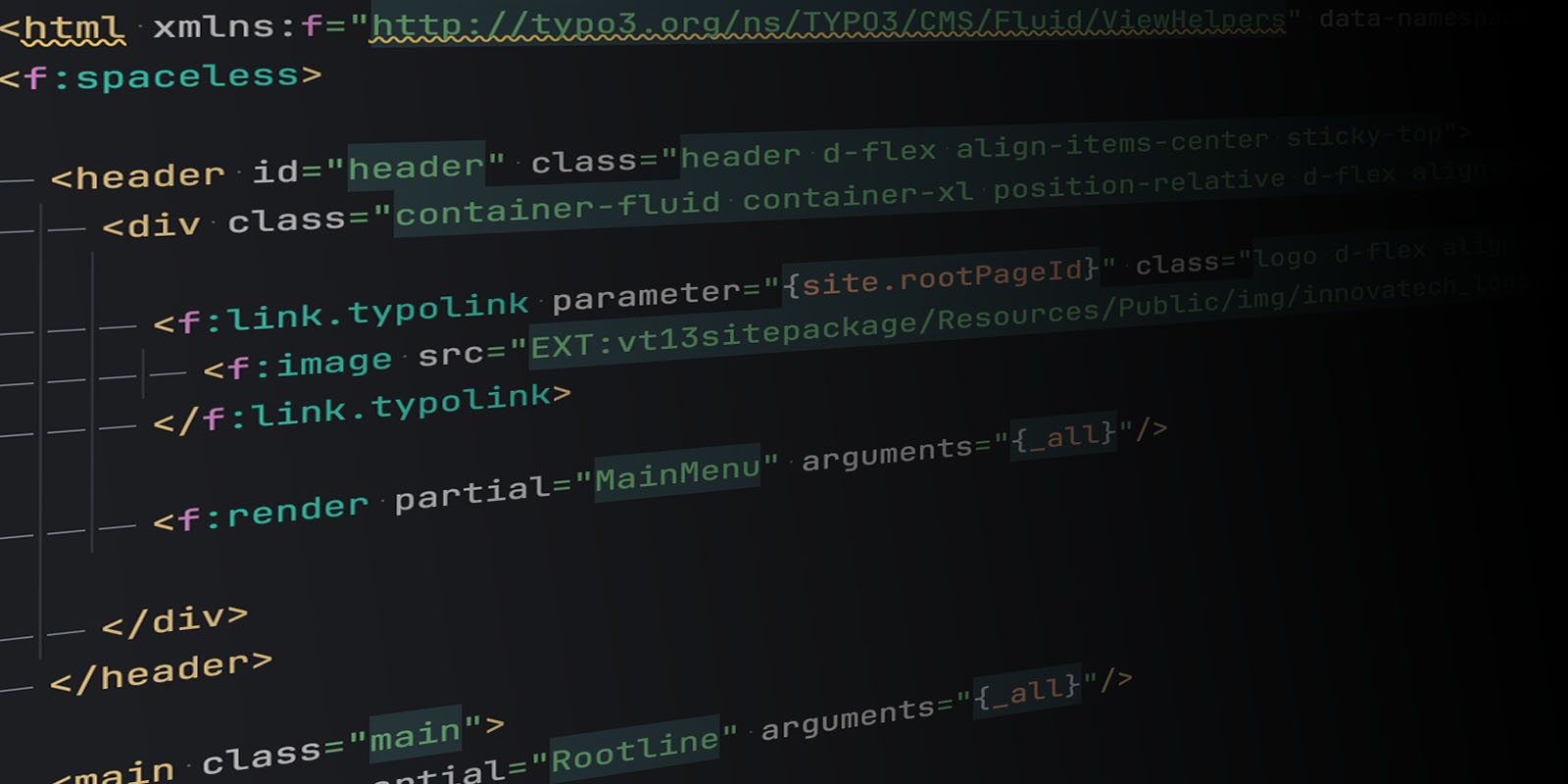
Why are namespace definitions important in TYPO3 Fluid Templates?
Have the article read aloud.
Namespace definitions in TYPO3 Fluid templates are more than just a formality. They offer you valuable support during development, make work in your IDE easier and ensure clean, maintainable code. But what exactly is behind them?
In TYPO3 fluid templates, you often encounter lines like this:
<html xmlns:f="http://typo3.org/ns/TYPO3/CMS/Fluid/ViewHelpers" data-namespace-typo3-fluid="true">Or, when it comes to backend ViewHelpers:
<html xmlns:be="http://typo3.org/ns/TYPO3/CMS/Backend/ViewHelpers" data-namespace-typo3-fluid="true" >But what do these lines actually mean, and why should you use them as a TYPO3 developer or integrator?
The meaning of the namespace definitions
The namespace definitions tell Fluid which ViewHelpers are available in your template. A namespace such as xmlns:f="http://typo3.org/ns/TYPO3/CMS/Fluid/ViewHelpers" defines that all ViewHelpers with the prefix f: come from the Fluid library. Similarly, xmlns:be="http://typo3.org/ns/TYPO3/CMS/Backend/ViewHelpers" means that the ViewHelpers with the prefix be: are specifically intended for backend templates.
This looks like this in the template, for example:
<f:layout name="Preview" />
<f:section name="Header">
<be:link.editRecord uid="{data.uid}" table="{data.mainType}">
{data.header} </be:link.editRecord>
</f:section>
<f:section name="Content">
Preview for Content Block</f:section>The namespace declaration makes it clear where a ViewHelper comes from and makes it easier to interpret the code.
How the structure is set up
A namespace declaration consists of three elements:
- The prefix:
- Is written before the ViewHelper name, e.g. f: or be:.
- The URI:
- Defines the source of the namespace, e.g. typo3.org/ns/TYPO3/CMS/Fluid/ViewHelpers.
- This URI does not have to be a real, retrievable URL. It merely serves as a unique identifier.
- The data-namespace-typo3-fluid attribute:
- This attribute activates TYPO3-specific features for namespace processing.
A simple template could look like this:
<html xmlns:f="http://typo3.org/ns/TYPO3/CMS/Fluid/ViewHelpers" data-namespace-typo3-fluid="true">
<f:layout name="Default" />
<f:section name="Main">
<f:if condition="{someCondition}">
<f:then>Condition met</f:then>
<f:else>Condition not met</f:else>
</f:if>
</f:section>
</html>Here, f: is the namespace for the standard Fluid View Helpers, e.g. f:if, f:for, f:layout and many more.
How does this benefit a TYPO3 developer or integrator?
The use of namespaces in Fluid templates offers many advantages:
1. Auto-completion in the IDE
If you work with modern development environments such as PhpStorm or Visual Studio Code, you can use the namespace declarations to access autocompletion. The IDE suggests available ViewHelpers and displays their arguments and syntax. This saves time and reduces errors.
2. Better readability and structure
Prefixes such as f: or be: make it immediately clear where a ViewHelper comes from. This not only makes work easier for you, but also for other developers who work with your code.
3. Error detection and debugging
Without namespace declarations, TYPO3 ViewHelper can resolve correctly, but you lose important advantages such as IDE support for error detection. Typing errors or incorrect arguments can only be noticed at a late stage. With namespaces, the IDE recognizes such problems early on and warns you.
4. Modularity
The clear separation of ViewHelpers allows you to better structure backend and frontend templates. You can also integrate specific ViewHelper packages only where they are really needed.
Conclusion
Namespace definitions in TYPO3 Fluid templates are not mandatory, but they make your life as a developer or integrator much easier. They provide clarity, enable autocompletion in your IDE and help you to recognize errors early on. Even if TYPO3 runs without these definitions, you shouldn't leave them out of your projects - if only to make work easier for you and your team.
Back![[Translate to English:] TYPO3 Certified Integrator](/fileadmin/_processed_/7/f/csm_TYPO3_ConsultantPartner_badge_h150_6a50736518.png)
![[Translate to English:] TYPO3 Certified Integrator](/fileadmin/_processed_/4/e/csm_TCCI_orange_h150_a05881febc.png)
Who writes here?
Hi, I am Wolfgang.
Since 2006, I've been diving deep into the fascinating world of TYPO3 - it's not only my profession, but also my passion. My path has taken me through countless projects, and I have created hundreds of professional video tutorials focusing on TYPO3 and its extensions. I love unraveling complex topics and turning them into easy-to-understand concepts, which is also reflected in my trainings and seminars.
As an active member of the TYPO3 Education Committee, I am committed to keeping the TYPO3 CMS Certified Integrator exam questions current and challenging. Since January 2024, I am proud to be an official TYPO3 Consultant Partner!
But my passion doesn't end at the screen. When I'm not diving into the depths of TYPO3, you'll often find me on my bike, exploring the picturesque trails around Lake Constance. These outdoor excursions are my perfect balance - they keep my mind fresh and always provide me with new ideas.
![[Translate to English:] Wolfgang Wagner, TYPO3 Experte und Trainer](/fileadmin/_processed_/3/3/csm_DSCF2343_1600x900_9655ab17bc.jpg)