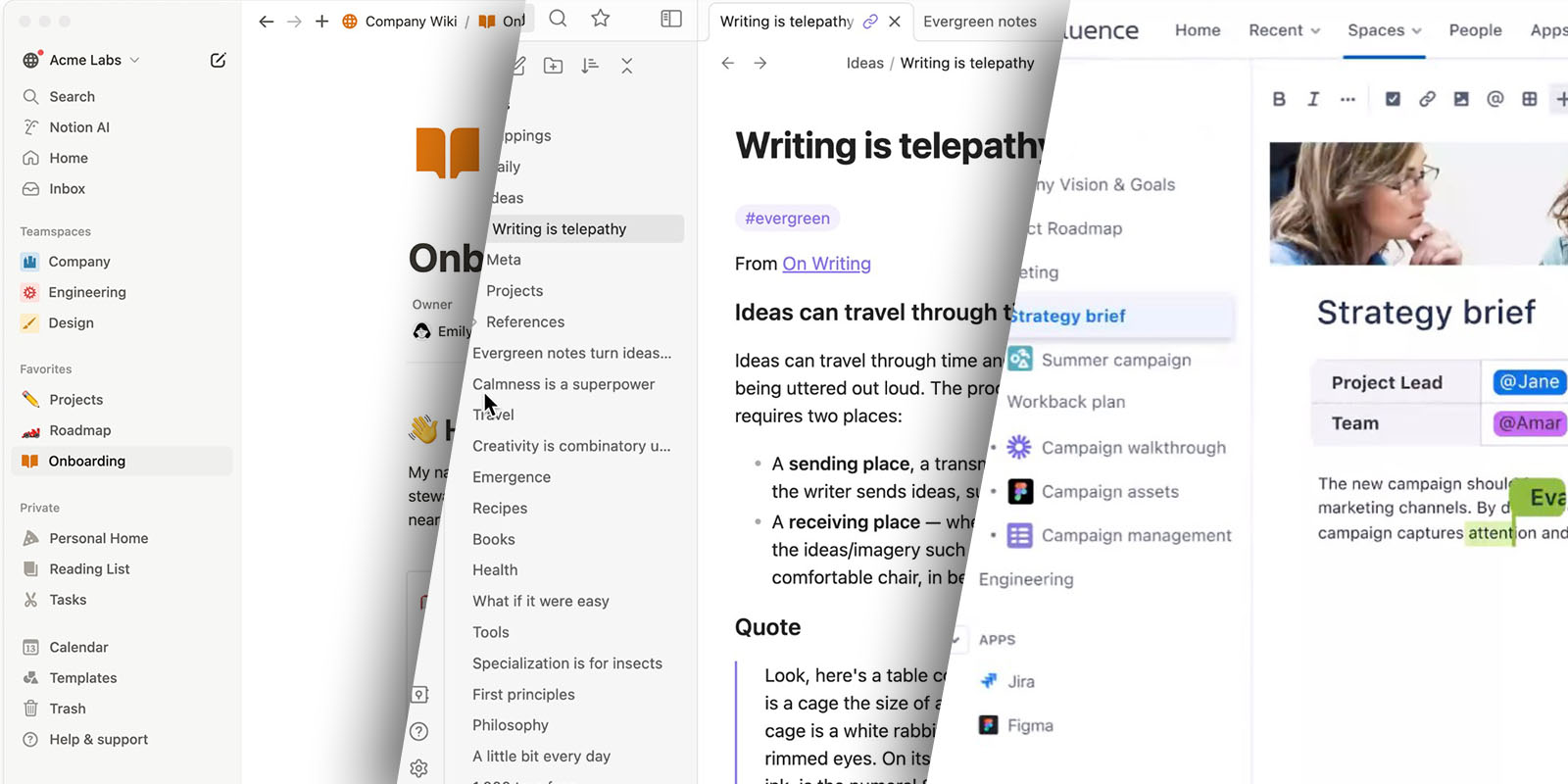
Notion, Obsidian or Confluence? Only one could really fulfill my requirements.
Have the article read aloud.
An internal wiki has long since become indispensable for me in order to bundle all important information in one place and be able to access it at any time. But which tool is best suited to my requirements? I tested three tools intensively over a period of months: Notion, Obsidian and Confluence.
Each of these tools has its strengths and weaknesses, and I'm actually not a fan of direct "Tool A vs. Tool B" comparisons, because it always depends on the individual requirements as to which tool works best for someone.
So this article is not about badmouthing a tool. I simply want to share my experiences and explain why I ultimately chose Confluence - and what considerations guided me in the process.
My requirements for a knowledge management tool
For a knowledge management tool to really work for me, it has to fulfill a few key requirements. First of all, it is important to me that synchronization between multiple devices runs absolutely smoothly. Whether I'm working on my laptop, using my tablet or looking something up on my smartphone when I'm out and about - the data must always be up to date.
A good search function is the next item on my list. I want to find the right information quickly without having to scroll through pages or notes for a long time. I also need it to be easy to use. The tool should be intuitive and not force me to spend hours searching for settings or clicking through endless menus.
As I often document code, syntax highlighting is essential for me to keep everything clear. And last but not least: the ability to share notes or pages with specific people or make them publicly available was particularly important to me. This makes things a lot easier, especially when exchanging ideas with others or for future teamwork.
A brief overview of the three tools
Notion
Notion is a real all-rounder that can do almost everything at first glance: Notes, tasks, databases and more - all in one place. Notion is particularly strong when it comes to flexibility. You can structure content in different ways, create your own templates and customize the layout. The problem: as soon as you delve deeper into the functions, it becomes more complex. The really powerful features require a little training time.
Obsidian
Obsidian relies on local Markdown files and is therefore ideal for anyone who prefers to save their data locally. It offers the option of linking notes together, which is particularly exciting when creating knowledge networks. Obsidian is also extremely easy to use - it takes very little effort to get started. However, I kept having problems with synchronization via iCloud Drive. Some files were not synchronized correctly and sometimes even disappeared completely. That was one of the biggest disadvantages for me.
Confluence
Confluence is designed to support teams and organize information hierarchically. It offers a clear structure in which even large amounts of information can be managed well. The comment function is particularly valuable, as it makes it easier to share content. You can also quickly invite other people to contribute to a project, which can be particularly important for future collaborations. It is a little more complex and requires training, but the effort is worth it thanks to the many possibilities that Confluence offers.
The strengths and weaknesses of the tools in comparison
Synchronization and mobile use
All three tools offer a mobile version and are easy to use on different devices. Notion and Confluence worked for me without any problems, whether on a laptop, tablet or smartphone. Obsidian, on the other hand, let me down when it came to synchronization. Although Obsidian stores locally, I used iCloud Drive to synchronize the files. Unfortunately, this repeatedly caused problems, and in one case some notes even disappeared. Although this was more of an iCloud problem, it had a big impact on my decision.
Ease of use and learning curve
Obsidian is the clear winner here. It's incredibly simple and intuitive without having to invest a lot of time to use it effectively. With Notion, it gets a little more complicated once you get to a certain depth if you use more than just basic functions. Confluence also requires some training, especially if you want to take advantage of the full possibilities - such as customizing templates or using the extensive functions for teamwork.
Templates and structure
This is where Notion and Confluence play to their strengths. Both tools allow you to create your own templates and organize content in a hierarchical structure, which is particularly important to me. Notion scores with the flexibility of its layouts, while Confluence has a more classic structure, which can be more useful for larger wikis. Obsidian also allows you to use templates, but offers less complex options than the other two tools.
Teamwork and comments
Confluence is the clear leader in this area. The ability to leave comments directly on the pages is a decisive advantage, especially for team exchanges. Inviting other people is also straightforward, which makes it easier to work in larger groups. Notion also offers opportunities for teamwork, but not in the same depth as Confluence. Obsidian does not seem to have a direct comment function, which makes it less suitable for teamwork.
Why I opted for Confluence
After all the tests, it was clear to me that Confluence was the best fit for my requirements. One of the main reasons is the hierarchical structure, which helps me to organize even large amounts of information clearly. In a growing knowledge management system, it's important that content is organized in a meaningful way and easily accessible - and that's exactly what Confluence offers me. Of course, the other two tools also offer this, but Confluence seems to me to be more flexible here.
Another crucial point is the comment function. It may sound simple, but the ability to discuss content directly is enormously valuable to me. Especially for future collaboration with other people, whether in a team or externally, this function makes a big difference. With the other tools, I either missed this or it was more complicated.
Confluence also makes it really easy to invite other people and let them work on specific pages or projects. Even if I'm currently still working alone, this is an important future prospect for me. If the team grows or I collaborate with others, this is a feature I wouldn't want to do without.
Finally, I have never had any problems with synchronization with Confluence. In contrast to my experiences with Obsidian and iCloud Drive, I can rely on my data always being up to date and secure, no matter what device I'm working on.
Even if Confluence requires a little more training, it offers me exactly the flexibility and functionality I need for my knowledge management.
Conclusion and your opinion
After months of testing, it was clear to me that Confluence is the tool that best meets my requirements. The combination of a solid hierarchical structure, the ability to work flexibly with comments and other people, and reliable synchronization tipped the scales. Even though Notion and Obsidian have their own strengths, they are not quite as suitable for my knowledge management.
But now I'm interested: Which tool do you use for your knowledge management? Have you perhaps had similar experiences, or do you see the strengths of the tools differently? Feel free to share your thoughts and experiences in the comments - I look forward to your feedback!
Back![[Translate to English:] TYPO3 Certified Integrator](/fileadmin/_processed_/7/f/csm_TYPO3_ConsultantPartner_badge_h150_6a50736518.png)
![[Translate to English:] TYPO3 Certified Integrator](/fileadmin/_processed_/4/e/csm_TCCI_orange_h150_a05881febc.png)
Who writes here?
Hi, I am Wolfgang.
Since 2006, I've been diving deep into the fascinating world of TYPO3 - it's not only my profession, but also my passion. My path has taken me through countless projects, and I have created hundreds of professional video tutorials focusing on TYPO3 and its extensions. I love unraveling complex topics and turning them into easy-to-understand concepts, which is also reflected in my trainings and seminars.
As an active member of the TYPO3 Education Committee, I am committed to keeping the TYPO3 CMS Certified Integrator exam questions current and challenging. Since January 2024, I am proud to be an official TYPO3 Consultant Partner!
But my passion doesn't end at the screen. When I'm not diving into the depths of TYPO3, you'll often find me on my bike, exploring the picturesque trails around Lake Constance. These outdoor excursions are my perfect balance - they keep my mind fresh and always provide me with new ideas.
![[Translate to English:] Wolfgang Wagner, TYPO3 Experte und Trainer](/fileadmin/_processed_/3/3/csm_DSCF2343_1600x900_9655ab17bc.jpg)