
Finally order in the chat jungle: The new archive function from ChatGPT
Are you tired of fighting your way through a jungle of ChatGPT conversations? Do you sometimes lose track of your important chats? Then I have good news for you! ChatGPT has introduced a new feature that makes archiving and restoring chats a breeze.
More clarity with fewer clicks
Until now, it was a real challenge to find a specific chat in the ChatGPT sidebar because there was no search function. Many users resorted to the radical measure of deleting old chats in the hope of never needing them again - but woe betide them if they were wrong! With the latest update to ChatGPT, you can now archive chats without deleting them permanently.
How to archive chats in ChatGPT
I'll show you step by step how archiving works in my latest video (English subtitles). It's really simple: select the chat you want to archive and click on the three dots next to the chat title. There you will now find the option "Archive Chat". With one click, the chat is removed from the sidebar and added to your archived chats. It is therefore retained, but no longer disturbs your overview.
Restoring made easy
But where do the archived chats disappear to? They are not listed directly in the sidebar, which I personally find a little impractical. Instead, you can find them under the settings in the "General" section under "Archived Chats". There you have the option of managing your archived chats, deleting them permanently or restoring them if necessary.
Why the archive function is a game changer
As someone who regularly needs information from ChatGPT chats, I used to copy important content to apps like Evernote. With the archive feature, I can now easily back up chats in ChatGPT itself that I may need again later.
Conclusion
ChatGPT's new archive feature is a welcome addition for anyone who wants to maintain clarity in their chat history and access important information more quickly.

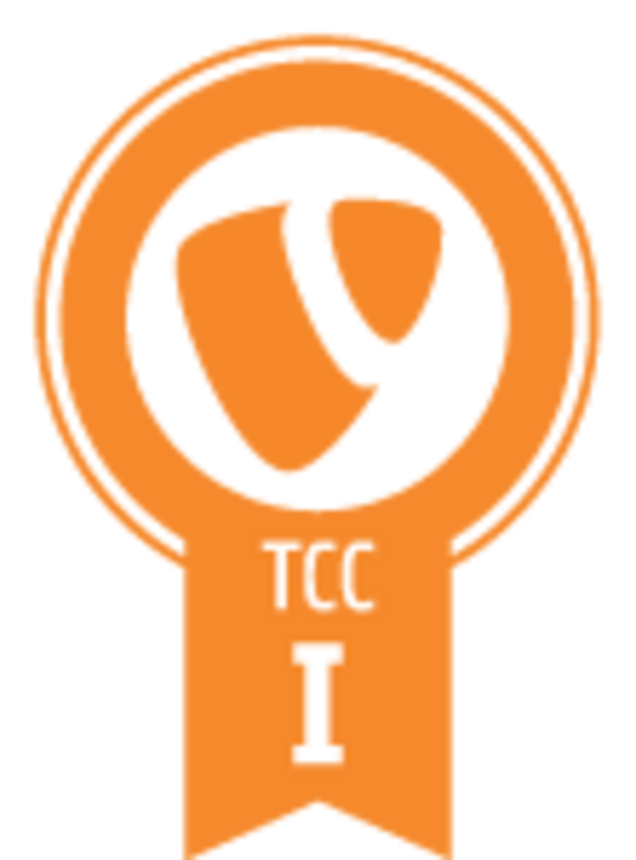
Wie schrijft hier?
Hoi, ik ben Wolfgang.
Sinds 2006 duik ik diep in de fascinerende wereld van TYPO3 - het is niet alleen mijn beroep, maar ook mijn passie. Mijn pad heeft me door talloze projecten geleid en ik heb honderden professionele video tutorials gemaakt over TYPO3 en zijn extensies. Ik hou ervan complexe onderwerpen te ontrafelen en ze om te zetten in eenvoudig te begrijpen concepten, wat ook tot uiting komt in mijn trainingen en seminars.
Als actief lid van het TYPO3 Education Committee zet ik me in om de TYPO3 CMS Certified Integrator examenvragen actueel en uitdagend te houden. Sinds januari 2024 ben ik er trots op een officiële TYPO3 Consultant Partner te zijn!
Maar mijn passie eindigt niet bij het scherm. Wanneer ik niet in de diepte van TYPO3 duik, vind je me vaak op mijn fiets, de schilderachtige paden rond het Bodenmeer verkennend. Deze uitstapjes in de buitenlucht zijn mijn perfecte balans - ze houden mijn geest fris en voorzien me altijd van nieuwe ideeën.
